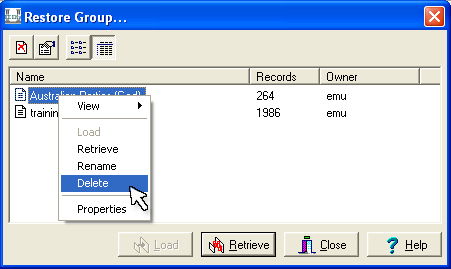Groups Security permissions can be set in the Groups Properties box or the Groups module record for a given group.
The
The Display security privilege determines which users / groups can view and retrieve a group. It can be set:
- On the Security tab of the group record in the Groups module by adding a user / group to the Security list:
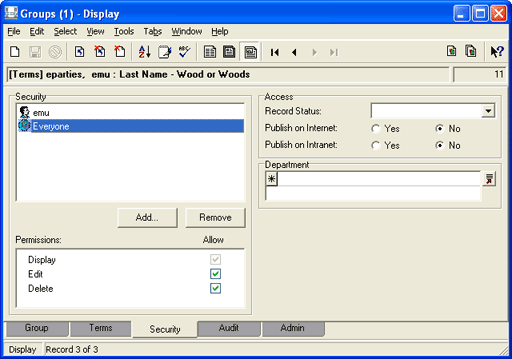
By default, anyone added to the Security list has the Display permission.
-OR-
Using the Group Properties box, which is accessed by:
- Selecting Tools>Groups>Retrieve Group from a module Menu bar to display the Restore box.
- Selecting a group in the Restore Group box.
- Clicking the Properties
 button:
button: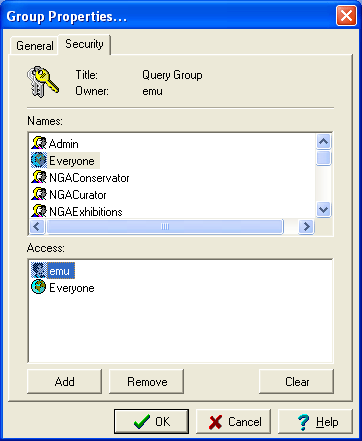
- Adding a user / group to the Access field (select a user / group in the Names field and then click the Add button).
Note: If you do not have this Access permission, you will not be able to see the group listed in the Restore Group or Save Group boxes.
The Edit security permission is allocated to users / groups who are allowed to add, replace or remove records from the group.
It is only possible to specify this permission on the Security tab of the group record in the Groups module by selecting the Edit checkbox.
Users / groups with the Edit permission can click Add and Replace in the Save Group box.
The Delete security permission is used to determine who is allowed to delete a group.
It is only possible to specify this permission on the Security tab of the group record in the Groups module by selecting the Delete checkbox.
Users or groups with this permission can click the Delete  button or command from Group dialog boxes:
button or command from Group dialog boxes: